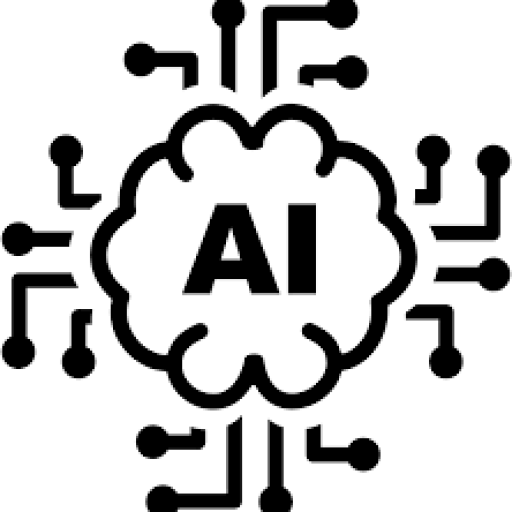Big companies need strong systems to keep data safe and easy to reach on many devices. A domain is key for this, with centralised control.
This system has a central point, letting users log in from any approved device. It uses a central database for all important info.
The domain controller is at the heart of Windows domains. It handles logins and network rules. It works well with Microsoft’s Active Directory for a well-organised network.
Domains bring big benefits to big companies. They help keep things the same while letting users access what they need easily.
Defining a Domain in Computer Networks
In big networks, a domain is key. It helps manage users, devices, and resources together. Unlike small networks, domains make it easier to control security and access across many systems.
Core Components of a Network Domain
Every Windows domain has important parts that work together. The domain controller is at the heart, holding the Active Directory database. This database keeps all security and settings in one place.
Other key parts are:
- Active Directory Domain Services for logging in and checking permissions
- Domain Name System (DNS) for finding network resources
- Organisational Units for grouping objects logically
- Group Policy Objects for managing settings from one place
These parts help admins manage lots of devices and users easily. This makes big networks simpler to run.
How Domains Differ from Workgroups
Domains and workgroups are two main types of networks. They differ a lot in how they manage and secure computers.
Workgroups are like a team where each computer is its own boss. This works well for small groups but gets hard as networks grow. Users have to remember lots of passwords, and it’s hard to keep security the same everywhere.
Domains, on the other hand, have a central server that handles all logins. This means users only need one password to access everything on the network.
To learn more about network domains, check out our guide on network domain basics.
| Feature | Domain Networks | Workgroup Networks |
|---|---|---|
| Administrative Model | Centralised management | Distributed administration |
| Security Database | Centralised Active Directory | Local SAM database on each computer |
| User Authentication | Single sign-on across network | Separate logins for each computer |
| Ideal Network Size | Medium to large organisations | Small offices with under 10 computers |
| Security Policy Enforcement | Consistent across all devices | Managed individually per computer |
Choosing between a domain and a workgroup depends on the size of your organisation, security needs, and how much help you have. Big companies usually do better with domains, while small ones might be okay with workgroups.
Key Principles of Centralised Domain Management
Centralised domain management has key principles that set it apart from other methods. These ideas help organisations keep control over their networks. They also make the network more secure and efficient.

Centralised Authentication Systems
At the core of domain management is centralised authentication. It makes checking user identities easier across the network. Microsoft’s Active Directory is a key tool for this, keeping user details safe in domain controllers.
Today’s authentication methods are very secure:
- Kerberos uses tickets for verification
- NetNTLM uses challenge-response for authentication
- Single sign-on makes logging in simpler
These systems stop hackers and make logging in easier for real users. The domain controller is the main place for checking who is who.
Unified Resource Management
Resource management gets a lot better with centralised domains. Admins can manage who gets to do what, apply rules, and handle network stuff from one place.
Here are some key resources managed this way:
| Resource Type | Management Capabilities | Administrative Benefits |
|---|---|---|
| File Systems | Access permissions and sharing policies | Consistent security across all files |
| Network Printers | Driver deployment and queue management | Reduced configuration time |
| Applications | Installation rights and usage policies | Standardised software environment |
| User Devices | Security policies and access controls | Centralised device management |
This way of managing resources means you don’t have to set up each one separately. Policies work the same everywhere, making sure things are done right and saving time for admins.
Together, centralised authentication and resource management make a strong system for managing networks. These ideas are the base of secure and efficient domain management.
Implementing Domain Structures in Organisations
Setting up domain structures needs careful planning and the right deployment of key parts. Organisations must think about both the technical setup and the admin design. This way, they can create a network that works well.
Domain Controller Deployment Strategies
Domain controllers are key to any domain-based network. They run Active Directory services and handle login requests. Proper setup is key for system reliability and network safety.
Primary and Secondary Domain Controllers
Organisations usually have both primary and secondary domain controllers for backup. The primary one deals with most login requests and policy rules. Secondary ones help with backup and balancing the load.
This setup avoids single points of failure. If the primary controller has problems, the secondary ones take over. This keeps the network running smoothly.
It’s wise to spread out domain controllers geographically. Place secondary ones in different places for disaster recovery. This helps protect against failures at specific sites.
“Redundant domain controller deployment isn’t just about backup—it’s about keeping business running during unexpected problems.”
Organisational Unit Design Best Practices
Organisational units are the logical structure in Active Directory. They group users, computers, and other objects for easier management. Good OU design makes policy application and admin tasks simpler.
Most organisations use their departmental structure for OUs. Examples include IT, Sales, Finance, and HR. This makes admin easier.
Good OU design follows these rules:
- Keep nesting levels low for better performance
- Assign permissions based on roles
- Use consistent naming
- Review and adjust OU structures often
Good OU design boosts network security. It lets you apply policies and manage access better. You can set different security settings for different departments.
| OU Design Approach | Best Use Case | Security Benefits |
|---|---|---|
| Departmental Structure | Medium to large organisations | Department-specific policies |
| Geographical Location | Multi-site operations | Location-based access controls |
| Functional Roles | Project-based teams | Role-based permissions |
| Hybrid Approach | Complex organisations | Comprehensive security coverage |
Regularly check your organisational units to keep them working well. As your organisation grows, your OU structure should too. This keeps user and resource management efficient.
Benefits of Domain-Based Network Organisation
Organisations that use domain-based networks see big improvements in security, management, and access. These benefits are not just about tech; they bring real value to businesses. They make operations smoother and safer.
Enhanced Security Management
Domain architectures offer centralised control over security policies and permissions. This means admins can set the same security rules for everyone from one place. It makes sure everyone is protected the same way.
This stops security problems that happen when devices have different levels of protection. With centralised control, updates and changes are applied to all systems at once.

Schools really benefit from this. They can keep learning environments safe while giving the right access to students, teachers, and staff. This is done through detailed permission settings.
Simplified User Administration
The delegated controls in domain environments change how we manage user accounts and access. Tools like Active Directory Users and Computers make it easy to manage users.
Admins can easily make, change, or remove user accounts without going to each computer. This makes managing accounts much faster.
Group Policy Objects (GPOs) make things even easier. They let admins set rules for many users or computers at once. This keeps things consistent and saves time on setup.
Improved Resource Accessibility
Domain networks make it easy to access shared resources on all devices. Users can get to files, apps, and services from anywhere in the organisation.
This helps with modern work styles, like working from home or on the move. Users log in once to access everything they’re allowed to, making it safer and easier.
The single sign-on feature is a big plus. It means users only need to log in once to use all the resources they’re allowed to. This means no more remembering lots of different passwords.
Together, these domain benefits make for a secure, efficient, and accessible environment. They help organisations meet their goals better.
Conclusion
Domains are key for managing computer networks. They make large organisations more scalable and secure. This is perfect for complex IT setups.
Unlike workgroups, domains help manage resources together. They make user management easier with domain controllers and organisational units. This makes networks run smoother.
Domains make resources easier to access and improve IT setup. They are vital for businesses with different needs. Their design helps with growth and change.
Organisations should think about their size and security needs. The choice between a domain and workgroup depends on these. Domains are best for big setups needing central control.