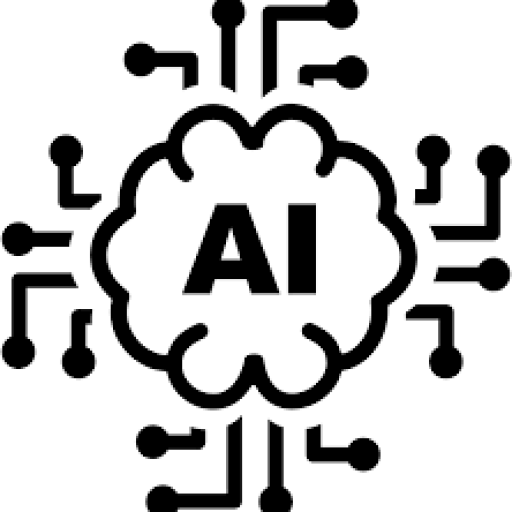Today, we need connections that are easy and don’t get in the way. Wireless access points are key. They link wired networks to mobile devices, making connections flexible everywhere.
These devices get rid of messy cables. They give reliable internet access in homes, offices, and schools. They are the heart of wireless networking, letting many devices connect at once.
Experts at Cisco say these access points manage data well between wired and wireless networks. This helps today’s mobile work culture work smoothly.
Putting a WiFi access point in the right place is key. It makes sure everyone gets good coverage and speed. Whether it’s a small business or a big campus, these devices let you work and connect anywhere.
What is an Access Point in a Computer Network: Core Concepts
Access points are key in modern wireless networks. They connect wired and wireless devices, making communication smooth. This is how they work.
Defining the Essential Networking Component
A wireless access point (WAP) is a vital part of network infrastructure. It links wired Ethernet networks with devices that can use Wi-Fi. This creates a strong wireless connection in any space.
Unlike simple routers, access points connect directly to switches or routers. This lets them send data between Wi-Fi devices and the wider network. They manage this data flow well.
Today’s access points can handle many connections at once without slowing down. They are key hubs in their area, helping devices talk to the main network.
Historical Evolution of Wireless Access Technology
Wireless access technology has changed a lot over the years. The first wireless networks came out in the 1990s. They were slow and had limited range compared to today.
The IEEE set the first Wi-Fi standard in 1997. This 802.11 standard was the start of better wireless connectivity. Later standards made things even faster and more reliable.
- 1999: 802.11b made wireless faster, reaching 11 Mbps, useful for businesses
- 2003: 802.11g went up to 54 Mbps, keeping things compatible
- 2009: 802.11n used more antennas for better range and speed
- 2013: 802.11ac brought gigabit speeds to wireless
- 2019: Wi-Fi 6 (802.11ax) made networks better in busy areas
Each update has made wireless networks more powerful. Today, access points have advanced features like mesh networking and cloud management. These updates keep improving wireless connectivity everywhere.
The growth of access point technology meets our need for mobile and flexible networks. Modern devices handle complex networking needs while keeping security and performance high.
Technical Operation of Wireless Access Points
Understanding how wireless access points work is key to designing and fixing networks. These devices link wired and wireless networks, making digital connections smooth.

Fundamental Working Principles
Wireless access points have important parts that work together. Each AP has radios, a computer, and a wired port. The radios send and receive wireless signals, while the wired port connects to your network.
The computer in the AP is the main controller. It manages radio frequencies and ensures data is sent correctly. This smart management helps devices connect well without problems.
Today’s access points use smart algorithms to improve performance. They adjust power and channel settings to keep connections strong. This is a big step up from older systems.
Data Transmission and Reception Mechanisms
Access points are great at changing wired signals to wireless ones. They get data through Ethernet and send it as radio waves. This process is fast, keeping your network fast and reliable.
The radios in access points use specific frequencies, like 2.4GHz or 5GHz. They follow Wi-Fi 6 standards, making sure devices from different makers work together.
Handling many devices at once is a challenge. But modern APs use special techniques to manage this. They can serve lots of devices, which is vital in today’s connected world.
They also use beamforming technology to focus signals on specific devices. This makes connections stronger and more stable. It’s a big improvement over older methods.
| Transmission Aspect | Traditional Approach | Modern Implementation | Performance Impact |
|---|---|---|---|
| Signal Distribution | Omnidirectional broadcast | Beamforming technology | Improved range and stability |
| Frequency Management | Static channel selection | Dynamic frequency switching | Reduced interference issues |
| Client Handling | Limited simultaneous connections | Advanced time division | Support for more devices |
| Power Management | Fixed transmission power | Automatic power adjustment | Optimised coverage area |
Setting up your WAP configuration right is important. It lets you adjust settings for your specific needs. This makes modern access points flexible for different situations.
Security is also key for access points. They have strong network security features to protect data. These features work well with the technical operations.
Wireless technology keeps getting better. Future updates will make access points even more efficient. These improvements will make access points even more important for modern networks.
Types of Wireless Access Points Available
Knowing the different types of wireless access points helps network admins pick the best one. These devices vary, each suited for specific needs and setups.
Standalone Access Points
Standalone access points work alone, without a central manager. They’re great for small offices or homes where things are simple.
They come in a few main types:
- Root access points connect directly to wired networks
- Repeater access points boost existing wireless signals
- Bridge setups link different network parts
These devices often have extra features like routing and firewalls. They’re often sold as wireless routers, not just access points.
Controller-Based Access Points
Controller-based systems are the top choice for big networks. These access points team up with a central controller. This controller manages settings, security, and roaming.
The controller does a lot:
- It handles centralised management
- It makes sure clients can roam smoothly
- It keeps an eye on the network and fixes problems
This setup offers stronger security and easier management for big networks. It focuses on wireless, not routing.
Mesh Network Access Points
Mesh network access points are the newest in wireless tech. They form networks that fix themselves and talk to each other.
They have big benefits:
- They avoid single failure points
- They pick the best path for speed
- They grow easily without extra wiring
These systems support the latest WiFi standards. They’re perfect when running cables is hard or expensive.
Each type of access point has its own role, from simple to complex mesh systems. The right choice depends on the network’s size, needs, and how it’s managed.
Key Features and Specifications of Modern Access Points
Modern wireless access points have changed a lot. They now offer better performance, security, and reliability. This is true for both home and business use.
Wireless Standards Compatibility
Today’s access points work with many wireless standards. This means they can connect with a wide range of devices. They support standards like 802.11a, 802.11b, and 802.11g. They also support newer standards like 802.11n, 802.11ac, 802.11ax, and 802.11be.
Wi-Fi 6 (802.11ax) Capabilities
Wi-Fi 6 is a big step up in wireless tech. It uses Orthogonal Frequency Division Multiple Access (OFDMA). This lets many devices get data at the same time, not one after another.
It also has Target Wake Time (TWT) to save battery life. Wi-Fi 6 works better in crowded areas. This makes it great for places with lots of devices connected at once.
Backward Compatibility Considerations
Modern access points work with older Wi-Fi standards too. This means older devices can connect without problems.
They use smart band steering. This directs older devices to the right frequencies. It keeps the network fast while supporting older equipment.

Performance and Throughput Characteristics
Today’s access points can handle a lot of data. They use technologies like Multiple Input Multiple Output (MU-MIMO). This lets them send data to many devices at once, making the network faster.
Key performance factors include:
- Wider channel widths (up to 160MHz) for more bandwidth
- Higher modulation schemes (1024-QAM in Wi-Fi 6)
- Spatial streaming with up to 8×8 antenna configurations
- Beamforming technology for focused signal transmission
Range and Coverage Capabilities
How far a wireless signal goes depends on a few things. Where the access point is, the antenna design, and how much power it uses all matter.
Modern access points use smart tech to improve range:
- Advanced antenna designs with higher gain
- Transmit beamforming for targeted signal direction
- Band steering to use the best frequency
- Mesh networking for even more coverage
Things like building materials and interference can affect how well a signal works. These factors can change how far and strong a signal is.
Installation and Configuration Best Practices
Setting up your WiFi access point right is key to good wireless performance. It affects how well your network works for everyone in your space. Planning well helps avoid problems and keeps your network safe.
Using the best practices ensures your network works well. It covers more area and keeps your data safe. A good setup means your wireless service is always reliable.
Optimal Physical Placement Strategies
Where you place your access points is very important. Putting them in the middle of your area gives the best coverage. Try to avoid corners and edges where signals can get lost.
Think about these tips for the best results:
- Elevate access points above furniture level for clearer signal paths
- Avoid metal objects and appliances that cause interference
- Position away from thick walls and concrete barriers
- Consider ceiling mounting for complete coverage
In buildings with many floors, plan carefully. Place access points on different floors to cover all areas. This way, you avoid spots where signals are weak.
What your building is made of affects your signal. Drywall and wood don’t block signals much. But, brick and concrete do. Glass and mirrors can also mess with your signal, making it hard to predict where it will go.
Essential Network Configuration Parameters
Setting up your network right makes it secure and efficient. Start by giving your network a unique name. This name is called the SSID.
Here’s how to name your network well:
- Use clear, easy-to-remember names without special characters
- Avoid names that are too common
- Add where your network is for multi-access point setups
- Use different SSIDs for different frequencies
Keeping your network safe is important. Use strong encryption to stop hackers. WPA3 is the strongest, but WPA2 is also good and works with more devices.
Choosing the right channel is key to avoiding interference. Use tools to scan for nearby networks. Pick channels that are less busy for both 2.4GHz and 5GHz.
Adjusting how strong your signal is helps too. More power means a longer range but can cause problems. Less power means a smaller area but is more focused.
| Configuration Parameter | Recommended Setting | Performance Impact |
|---|---|---|
| Security Protocol | WPA2/WPA3 Enterprise | High security with authentication |
| Channel Width | 20MHz (2.4GHz), 40MHz (5GHz) | Balanced speed and interference resistance |
| Transmission Power | Medium to High (adjust based on area) | Optimised coverage without excessive overlap |
| Band Steering | Enabled | Automatically directs clients to optimal bands |
| Guest Network | Separate VLAN with bandwidth limits | Secure visitor access without compromising main network |
Using advanced features can make your network better. VLANs keep different groups of users separate. QoS helps important apps like video calls work better.
Keep an eye on your network to make sure it’s working well. Check for busy channels and weak signals often. Update your firmware to get the latest security and performance fixes.
Keep a record of how you set up your network. This makes it easier to fix problems and plan for the future. Keep track of all changes to your network.
Security Considerations for Wireless Access Points
Setting up strong security for wireless access points is key. It keeps data safe and stops unwanted access. A good security plan has many layers, from encryption to strong checks on who can join.

Encryption Protocols and Security Standards
Wireless encryption has grown a lot to fight off new threats. This shows the constant fight between those who keep networks safe and those who try to break in.
WEP (Wired Equivalent Privacy) was the first but was found to be weak. Experts found many ways to get past WEP, making it not good enough today.
WPA (Wi-Fi Protected Access) came next, using TKIP to fix WEP’s problems. But WPA also had its own weaknesses, leading to more work to make it better.
WPA2 is now the top choice, using AES encryption. With strong passwords, WPA2 keeps most wireless networks safe.
The newest WPA3 brings even more security:
- SAE for better password checks
- Forward secrecy to stop old traffic from being used
- More security for open networks
- Easier setup for IoT devices
Access Control and Authentication Methods
Good access control is just as important as encryption. It decides who and what can join your network.
MAC address filtering is a basic way to control access. But, it’s not enough because hackers can fake MAC addresses.
Better systems offer much better protection:
- RADIUS authentication links to big user databases
- 802.1X implementation controls access based on the port
- Certificate-based authentication checks devices with digital certificates
- Captive portals need user action before access
Setting up WAPs right means using many security steps. This makes it harder for hackers to get in.
New threats keep coming, so we must stay alert and update security often. Using the latest encryption and strong checks keeps networks safe from unwanted access.
Comparing Access Points with Related Networking Technologies
It’s important to know the differences between various networking devices. Access points have specific roles in network design. Other devices like wireless routers and range extenders offer different functions. This helps us decide when to use each technology.
Network architects often pick between dedicated access points and multifunction devices. This choice depends on the size and performance needs of the network. The differences go beyond just connecting devices to how they manage the network.

Access Points versus Wireless Routers
Wireless routers are devices that do many things at once. They handle routing, firewall protection, switching, and wireless access. This makes them great for homes where simplicity and space are important.
Dedicated access points focus only on wireless connectivity. They don’t have routing features. Businesses and large setups prefer them because they fit well with existing networks. This setup lets them use special hardware for better wireless performance.
Commercial and industrial access points don’t have many routing features. They rarely have firewalls built-in. This design focuses on wireless performance. It leaves other network components to handle security and routing.
| Feature | Wireless Router | Access Point |
|---|---|---|
| Primary Function | Internet routing with wireless | Dedicated wireless connectivity |
| Typical Use Case | Home and small office | Enterprise and large installations |
| Built-in Firewall | Usually included | Rarely included |
| Network Management | Integrated system | Centralised controller often used |
| Performance Focus | Balanced functionality | Optimised wireless performance |
Access Points versus Range Extenders
Range extenders boost signal strength by repeating it. But, this can lower network performance. The repeated signal often has less bandwidth and more delay.
Access points create new network segments. They keep full bandwidth when connected via Ethernet backhaul. This is key for businesses needing consistent performance.
Modern mesh network systems mix access points with smart roaming. They manage client connections between nodes for the best performance. Mesh systems are a step forward in wireless connectivity.
An access point or mesh extender can act as a repeater without wires. But, this might not be as good as wired backhaul. The choice depends on the setup and performance needs.
| Consideration | Range Extender | Access Point |
|---|---|---|
| Signal Quality | Degraded through repetition | Full strength at source |
| Installation Flexibility | Wireless connection only | Wired backhaul preferred |
| Network Management | Individual device configuration | Centralised management possible |
| Performance Impact | Bandwidth reduction common | Maintains full bandwidth |
| Best Application | Small coverage gaps | Complete coverage solutions |
Choosing between these technologies depends on your network needs and setup. For wide coverage, access points usually offer better performance than range extenders. Investing in the right infrastructure improves reliability and speed.
Conclusion
Wireless access points are key to modern computer networks. They make sure we can connect easily and work well. They keep getting better, changing how we set up and manage our networks.
Choosing the right access point is important. You need to think about what you need, like how far it can reach and how fast it can go. New WiFi standards, like Wi-Fi 7, help prepare for the future, which is great for big networks.
Getting access points that can grow with you is smart. This is because more devices are joining our networks. We need reliable, safe ways to handle all this traffic.
Big networks get a lot out of access points that can handle lots of devices and have advanced tools. Always focus on keeping your network safe and place your access points right to get the best results.
As technology gets better, access points will too. They’ll have smarter features, work better, and be more compatible. Picking the right one now sets you up for the future’s network challenges.